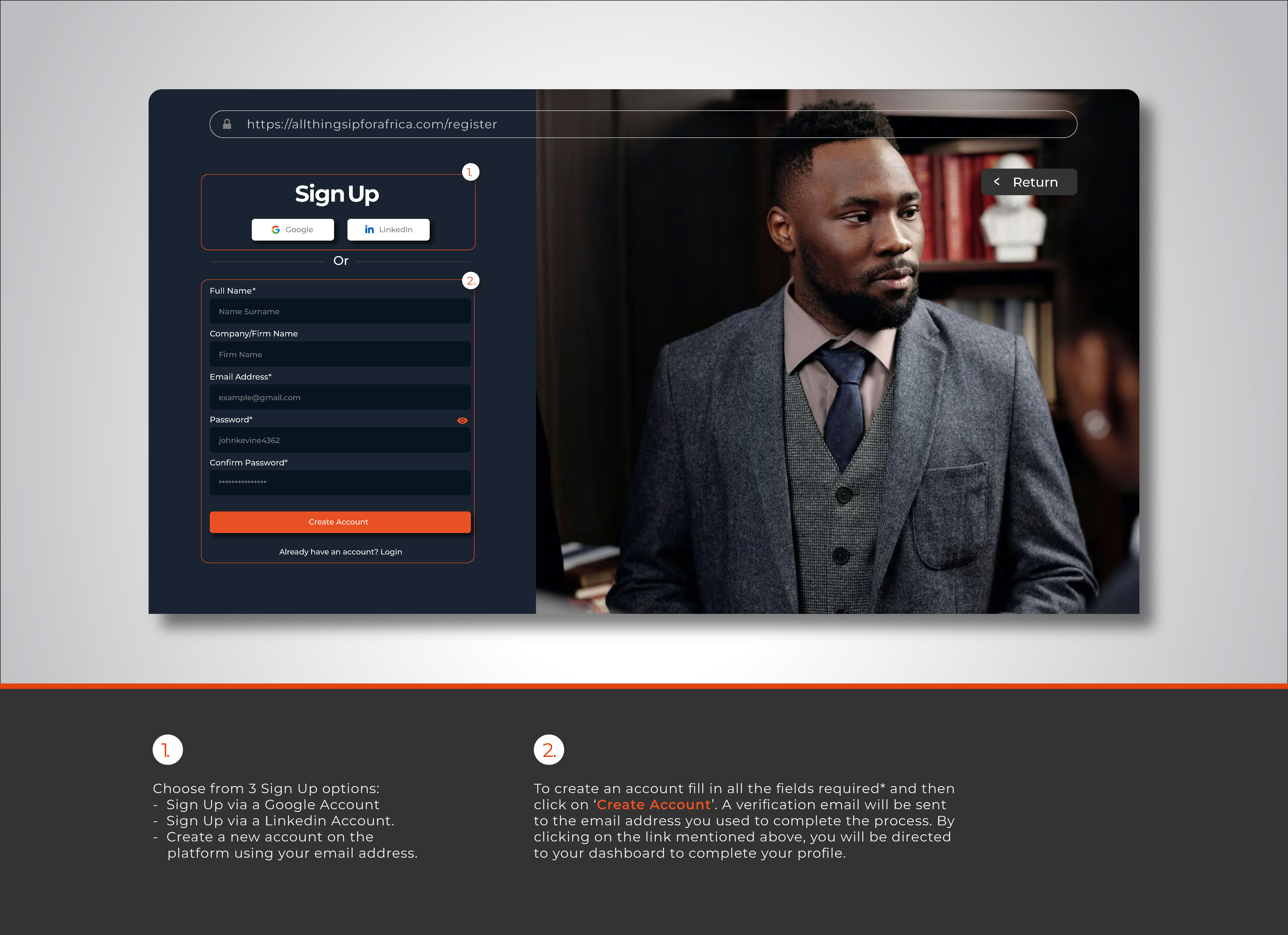Creating a client profile
Creating a client or associate profile
AfricanLaw
Last Update 2 years ago
1. Visit www.africanlaw.africa
2. Click on ‘Proceed Anyway'
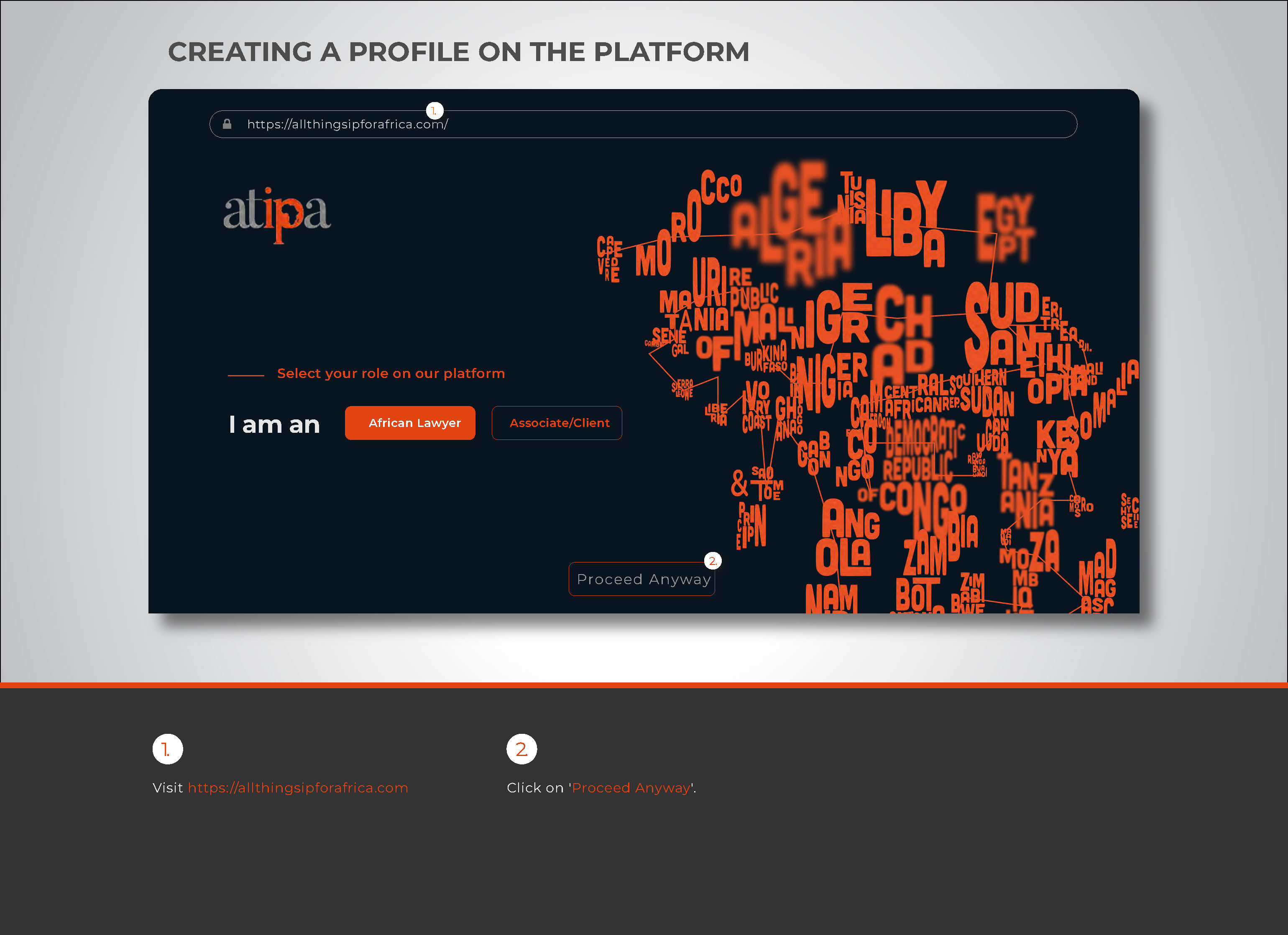
3. Click the drop down menu at the top.
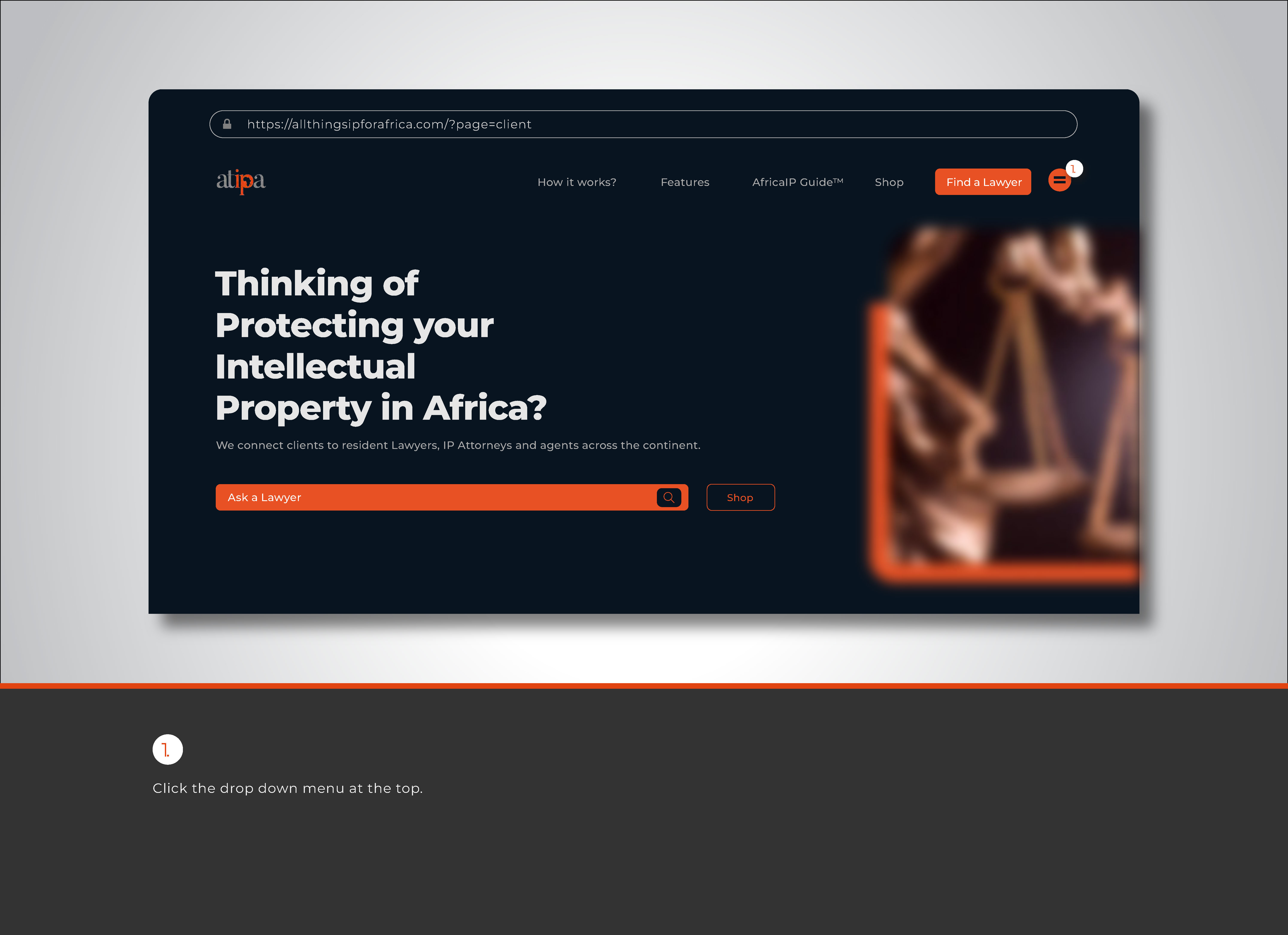
4. Click on ‘Sign Up’
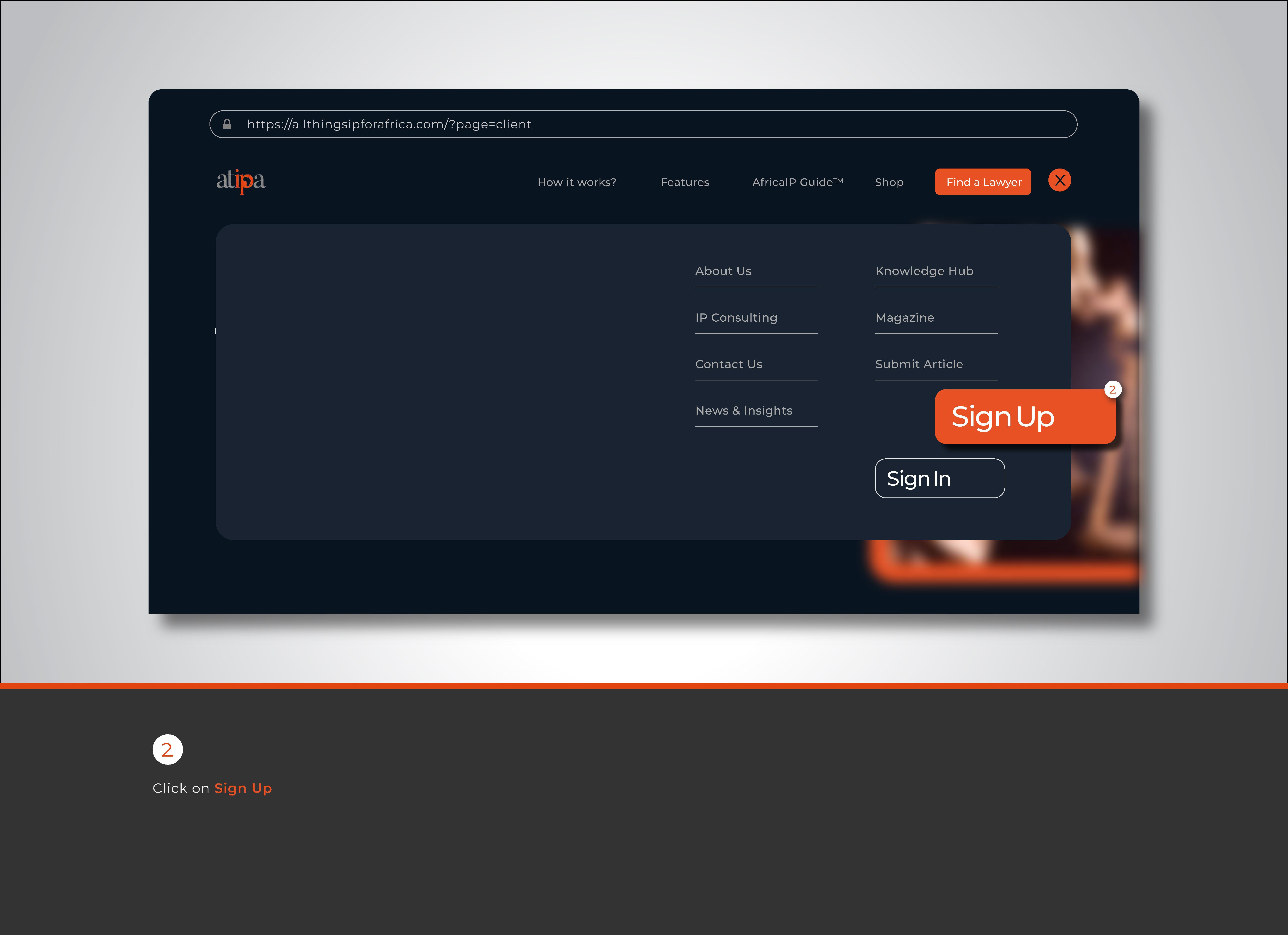
5. Choose from 3 Sign Up options:
- Sign Up via a Google or Linkedin Account.
- Create a new account on the platform using your email address. Fill in all the fields required* and then click on ‘Create Account’. A verification email will be sent to the email address you used to complete the process. By clicking on the link mentioned above, you will be directed to your dashboard to complete your profile.